A lot of sites these days are using URL shortening when presenting links. You can find this on Twitter, Facebook, even Google has their own URL shortening services. But how do you know where this shortened URL is really taking you? Hackers commonly use URL shortening to redirect victims to malicious sites. Here is a quick tip to help protect yourself.
First, copy the shortened URL. We are using a Riverstone Project Twitter post as an example. *Note: Click on any image to make it larger*
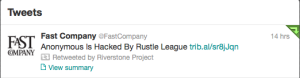
Notice this tweet has a shortened URL link.
There are a lot of free online services that can show you what the shortened URL actually looks like. I am using LongURL.org in my example.

Simply enter the shortened URL into this website:
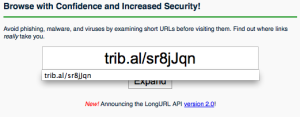
The site will then show you what the shortened URL points to:
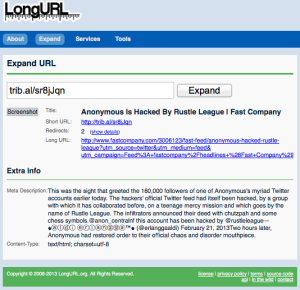
Notice that we can see the full URL expanded, along with a description, and even tags.
This is a quick and easy trick to help keep you, your family and friends, as well as your co-workers protected from shortened URL attacks.